VI editor is a powerful and widely used text editor in UNIX and Linux operating systems. It allows us to create, edit and manage text files. Vim is the advanced version of the VI editor
There are three modes in VI :
Command mode
Escape mode
Insert mode
Basic commands in Command mode
vi <file-name>--> To open the file for editing
esc --> To go to command mode
esc + i --> To go to insert mode
esc + :w --> To save the file and continue editing
esc + :wq --> To save and quit from the file
esc + q! --> To quit from the file without saving
- When we make any changes to the file, it wants us to save it, so if we want to forcefull quit we use "!"
esc + wq! --> To save and quit forcefully
w --> Write
q --> Quit
! --> Forcefully
yy — Yank (copy) a line of text.
p — Paste a line of yanked text below the current line.
Set and Unset the numbers
Initially go to insert mode & type some content
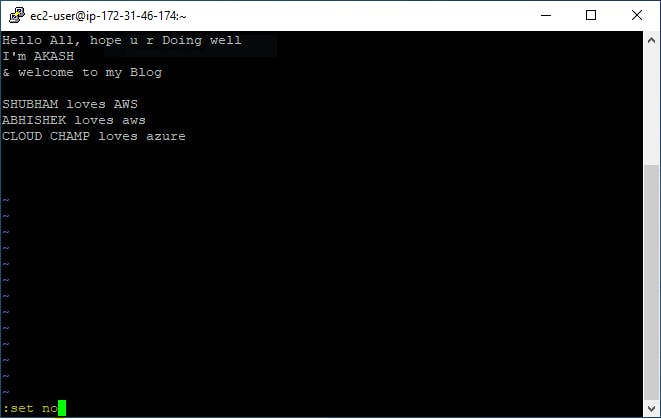
After typing content, press Escape & type the command
esc + :set nu --> To set the numbers for reference
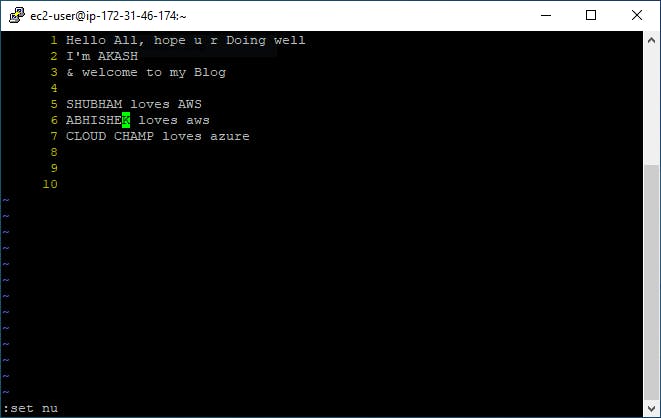
esc + :set nonu --> TO remove the reference numbers
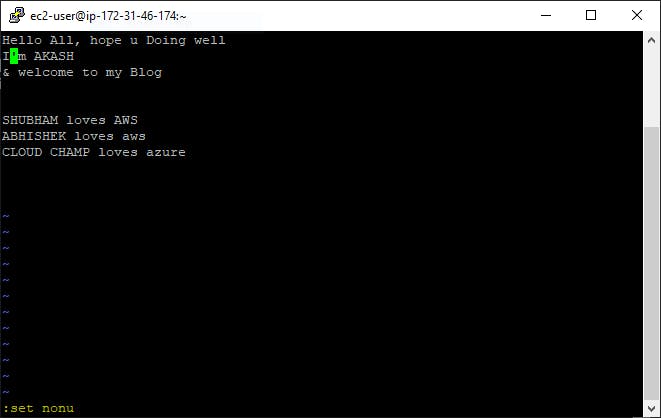
Find and Replace Strings
To find and replace a word in all lines of the file [Case Insensitive]
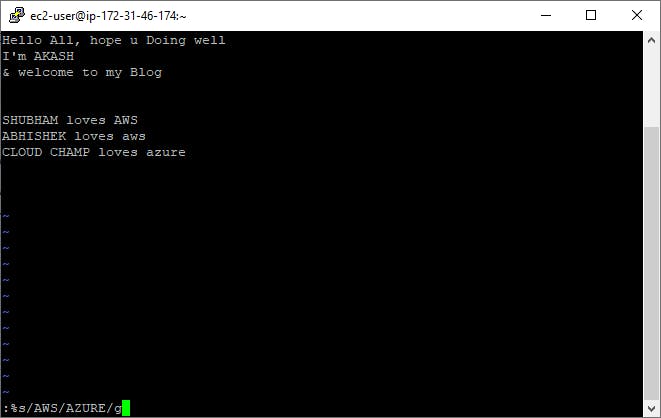
esc + :%s/<old_word>/<new_word>/ig
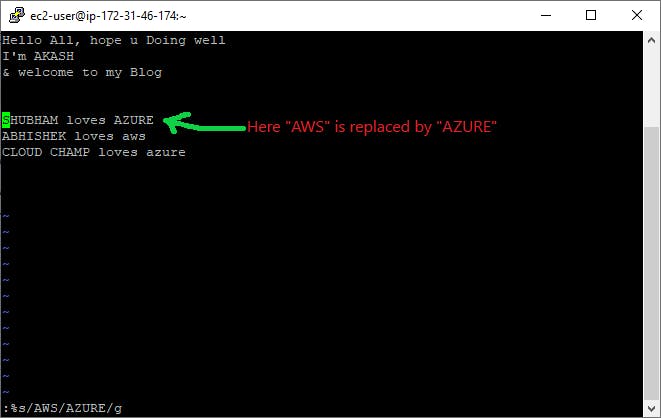
% --> All lines
s --> Substitute
i --> Case Insensitive Replace
g --> Globally i.e All the occurrences of the word in the lines will be replaced
$ --> Till the last line
To find and replace only on the 2nd line
esc + 2s/<old_word>/<new_word>/g
To find and replace from lines 2 to 4
esc + 2,4s/<old_word>/<new_word>/g
To find and replace from line 3 to the end of the file
esc + 3,$s/<old_word>/<new_word>/g
Search for a word in the file
esc + /<word>
'n' to goto the next word
'N' to goto the previous occurrence of the word
esc + /\c<word>
c --> Case-insensitive search
Delete a line
esc + dd --> To delete a line
esc + 2dd --> TO delete 2 lines
esc + :2,4d --> TO delete lines from 2 to 4
esc + :2,$d --> To delete lines from line 2 to the end of the file
Undo & Redo
esc + :undo --> To undo the changes
esc + :redo --> TO redo the changes