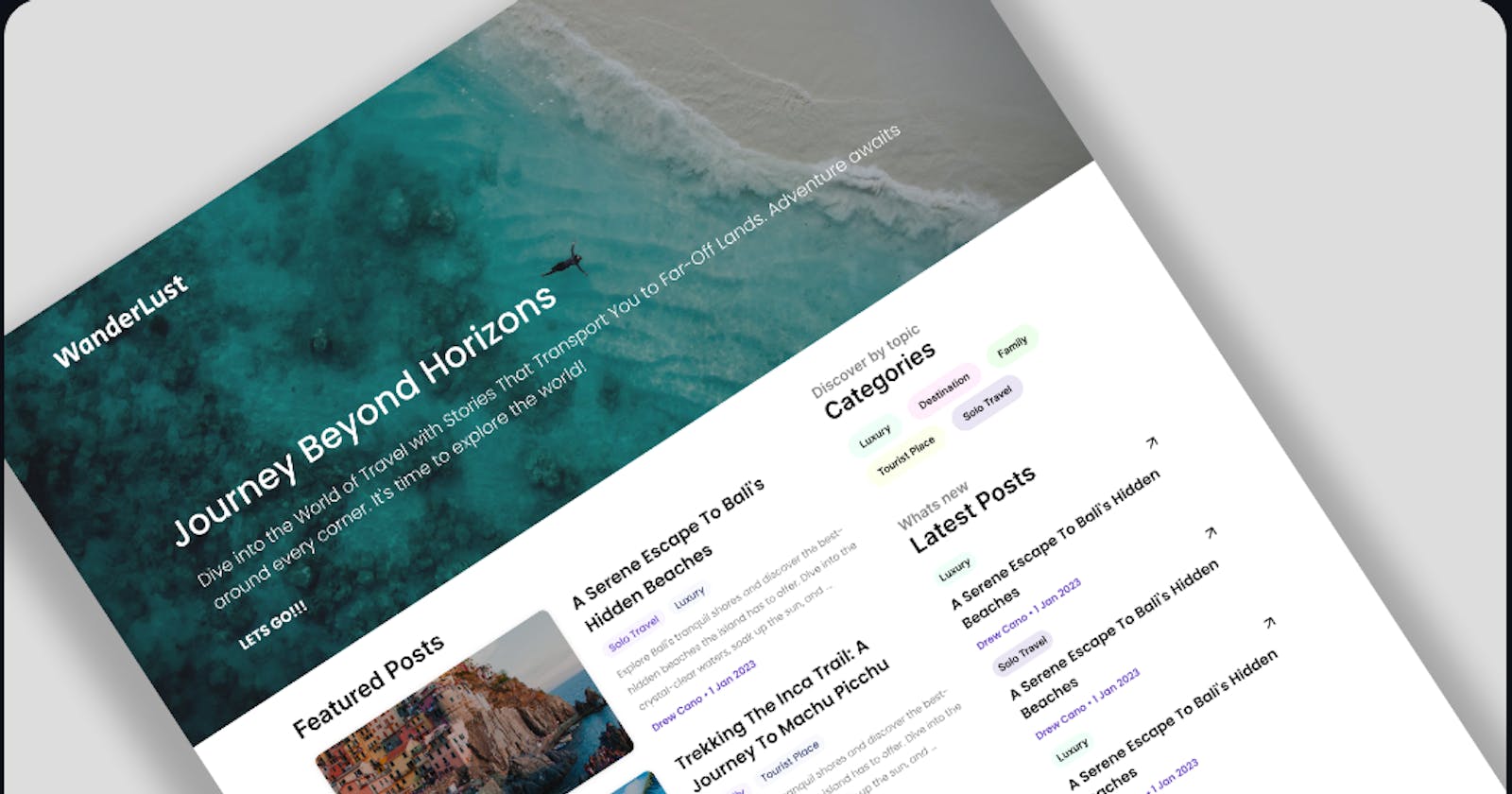Table of contents
No headings in the article.
clone the repo
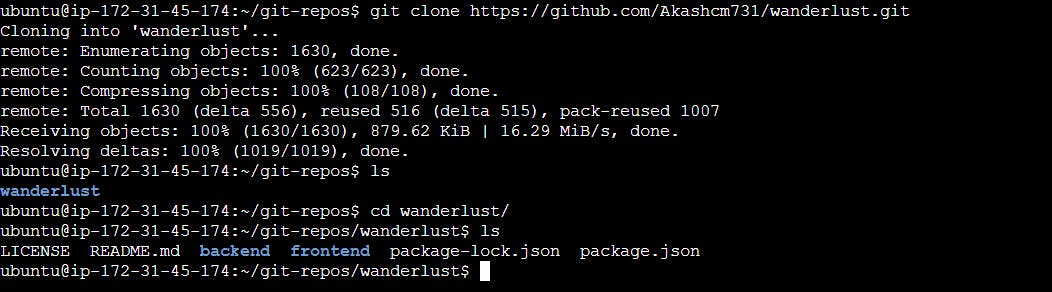
Run the following commands so that you can use
npmsudo apt update sudo apt install nodejs node -v sudo apt install npmnow
npm iwill work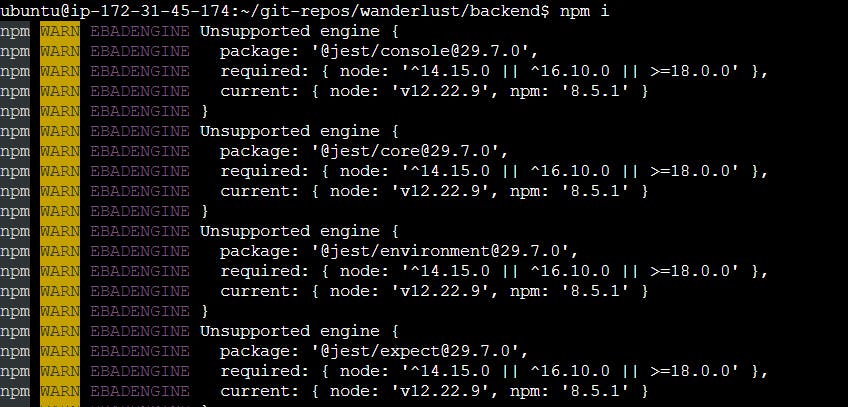
Install MongoDB
sudo apt-get install gnupg curl curl -fsSL https://www.mongodb.org/static/pgp/server-7.0.asc | \ sudo gpg -o /usr/share/keyrings/mongodb-server-7.0.gpg \ --dearmor echo "deb [ arch=amd64,arm64 signed-by=/usr/share/keyrings/mongodb-server-7.0.gpg ] https://repo.mongodb.org/apt/ubuntu jammy/mongodb-org/7.0 multiverse" | sudo tee /etc/apt/sources.list.d/mongodb-org-7.0.list sudo apt-get update sudo apt-get install -y mongodb-org sudo systemctl start mongodto check if it is installed run the command
mongosh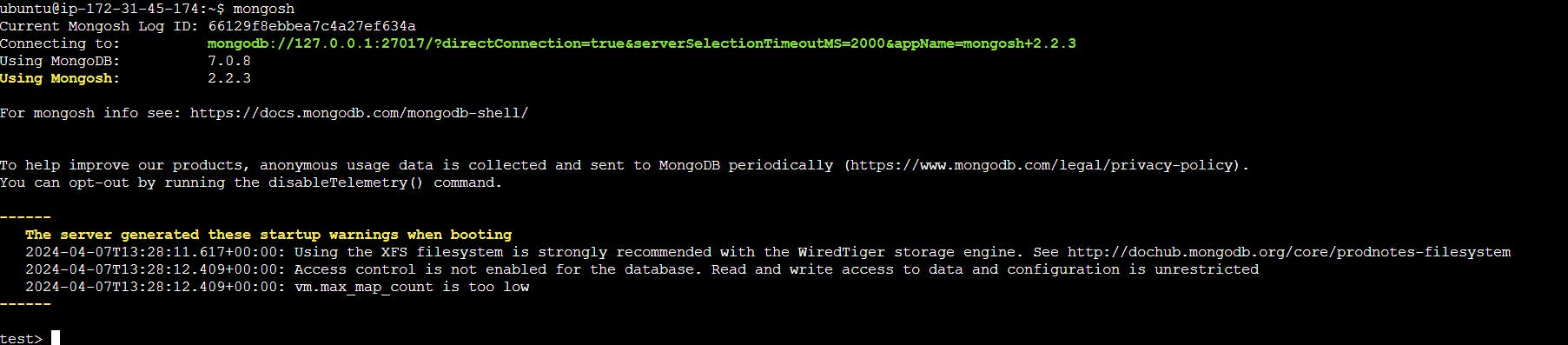
import some data
mongoimport --db wanderlust --collection posts --file ./data/sample_posts.json --jsonArray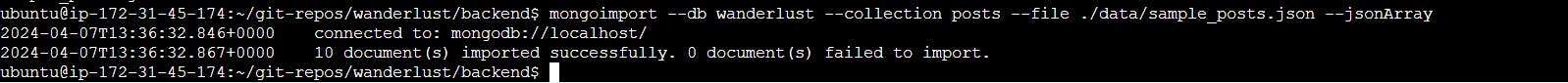
npm start